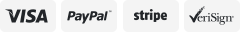-40%
usa seller. ECLIPSE 3.5mm AUX-105 iPC-106 13-PIN e-LAN AUX SMARTPHONE iPOD INPUT
$ 7.89
- Description
- Size Guide
Description
THIS IS ONEECLIPSE 13-PIN TO HEADPHONE JACK.
fits Eclipse Fujitsu Ten radios.
NOT
Mitsubishi Eclipse cars.
.
Hello, if you have any questions at all about this item simply go to the feedback section and click on contact member and I will be glad to help you in anyway I can. I answer ALL messages from Monday through Friday. Some days I get hundreds of messages so it might take me until the next day to get back to you. if you don't get a response to you message I didn't receive it. please send it again. Thank you and I hope you enjoy your item. Please remember to contact us if you have any problems with your purchase.
MANUFACTURER -
GETWIREDUSA.
QUANTITY -
1
PACKAGE INCLUDES -
1 ADAPTER CABLE
SHIPPING FROM -
USA TUCSON AZ
ITEM LOCATION -
USA TUCSON AZ
CONDITION -
NEW
SIZE / LENGTH
-
ABOUT 3' FT LONG CABLE
PLUG STYLE
-
MALE ECLIPSE e-LAN PLUG TO MALE 3.5MM 1/8'' INCH HEADPHONE JACK
.
ECO / GREEN -
YES, ITEM CAN BE RECYCLED.
STOCK NUMBER -
#103-E
MANUFACTURER'S NOTES -
INSTALL note:
(This example is for Eclipse unit cd3200. Results for different units may vary.)
Your eclipse unit should see this as a (AUX-105)
Use this accessory cable to connect a portable audio player to your Eclipse unit.
(AUX 1. The default setting for AUX is OFF.)
1Turn on the portable audio player and start its play function.
The AUX mode is activated.
While the AUX mode is activated, actions such as turning off the audio player or pulling out the connection cord may cause noise spikes that can damage the system speakers. Be sure to avoid this possibility by turning off system power or switching from the AUX mode to another mode before shutting off or disconnecting the portable audio player.
Audio output levels for the various devices that can be connected using this method will differ. Carefully adjust the volume until the output level of the connected player is known.
Before using a portable audio player in a vehicle, read the player's operation manual carefully and confirm problem-free operation in the vehicle before proceeding.
When you connect an optional LAN cable (AUX 105) to the main unit, other optional equipment that uses E-LAN cannot be connected.
Switching the AUX mode on and off:
1Press the [PHON/MENU] button for more than one second.
The Menu selection mode is activated.
2Press the [SELECT] (Up/Down) button to select FUNC, and then press the [ENTER] button.
The function mode is activated.
3Press the [SELECT] (Up/Down) button to select AUX ON/OFF.
The AUX ON/OFF mode is activated.
4Press the [SELECT] (Up/Down) button to select the ON/OFF mode.
Press the button to switch the mode as follows:
Up: Mode is ON Down: Mode is OFF The selected settings will take effect.
Switching the input system:
When using an optional AUX cord (AUX105), the main unit can be switched between RCA input and optional AUX cord (AUX105) input.
1Press the [MODE] button for more than one second.
The system will switch between RCA input and optional AUX cord input each time the button is pressed.
RCA input (INPUT) ↔ Optional AUX cord (SUB INPUT)
Changing auxiliary input sensitivity:
The sensitivity of the auxiliary mode can be changed.
1Press the [PHONE/MENU] button for more than one second.
The Menu selection mode is activated.
2Press the [SELECT] (Up/Down) button to select FUNC, and then press the [ENTER] button.
The function mode is activated.
3Press the [SELECT] (Up/Down) button to select AUX Sens.
The AUX sensitivity mode is activated.
4Press the [SELECT] (Up/Down) button to select the sensitivity mode.
Pressing the button allows you to toggle through sensitivity modes as follows:
Low ↔ Mid ↔ Hi ↔ Low ↔··· The selected settings will take effect
PLEASE READ ENTIRE AUCTION BEFORE PURCHASING
CUSTOMER SATISFACTION POLICY
I sincerely value your business and feedback. If
you have any problems with the my product, I am always happy to refund or exchange items. Send me a message through eBay messages and I will take care of you!
RETURN POLICY
PLEASE DO NOT REQUESTS A RETURN THROUGH eBay,
AS IT WILL ONLY SLOW DOWN THE REFUND PROCESS.
Simply Send The Item Back.
eBay RETURNS
2500 N. ORACLE RD
TUCSON AZ, 85705
Help me! process your return quickly by including the following information in the return package.
1:
YOUR EBAY USER NAME
2:
E-MAIL ADDRESS
3:
REFUND OR EXCHANGE
Or Message me ...
"
I want to send the seller a message
.
"
IF YOU OPEN A REQUEST TO RETURN AN ITEM IT WILL JUST SLOW THINGS DOWN & PROLONG A REFUND.
I will pay the return shipping.
PAYMENTS
I ACCEPT
Pay
Pal & ALL
CARDS
To COMBINE shipping on multiple items you must click the ADD TO CART button not the buy it now button. I offer combined shipping on all of my items. eBay will not let you combine shipping if you click buy it now you must click the ADD TO CART.
SHIPPING
I ship from U.S.A - TUCSON, ARIZONA through US mail. Monday through Friday
Please allow 3 to 4 business days for handling - I try to ship everything same day as paid but some days I need a little more time to pack.
CONTACT ME
I welcome all messages
. simply go to the feedback section and click on contact member.
I get hundreds of questions a day so please allow up to 3 days for a response.
I REPLY TO
ALL
MESSAGES SO IF YOU DON'T GET A MESSAGES BACK WITH IN 3 WORKING DAYS. I DID NOT GET A MESSAGES FROM YOU!!
FEEDBACK
PLEASE CONTACT ME BEFORE LEAVING NEGATIVE FEEDBACK - I WORK VERY HARD TO KEEP MY BUYERS HAPPY AND STRIVE FOR A 5 STAR FEEDBACK.
I AM NOT PERFECT I TRY TO GET EVERY ORDER RIGHT BUT MISTAKES DO HAPPEN SO IF YOU GET THE WRONG ITEM. CONTACT ME AND I WILL TAKE CARE OF YOU
100%
.